我的媽啊…投降…可以去參加”憲在不准笑”~
WordPress 升級至 2.1.2
phpBB 3近期發佈
eyeOS
一套WEB介面的系統,去年有try過,最近無意間又看到,有興趣可以試一下DEMO~

或是在他們的網站註冊帳號使用。
Google 個人化首頁的新玩意
Google繼上週將Google Talk整合至Google Personalized Homepage之後,
(Google Talk Gadget)

新增了自訂佈景主題的選項,目前有6種額外的風格可供選擇,

較特殊的地方在於選擇佈景之後,Google會提示輸入所在位置的地名或郵遞區號,而所選的佈景主題會隨著所在地的時間變換當前樣貌(日光或夜景),但其中的”Bus Stop”則是隨著當地氣候變化會刮風下雨。

依照慣例,新功能會先在英文介面推出,想嚐鮮的人先更改語系吧。
Tiger Woods PGA Tour 07(Wii)將在三月上市!!

轉載自BillyPan的部落格,好玩嚕~又多了一款必玩遊戲~
Update(2007/03/27):補上Tiger為這款遊戲拍的宣傳廣告
Software Wars
Current Map: Updated December 28, 2006
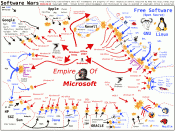
The original Software Wars Map began in 1998 when Netscape first announced it was going to open source the browser code. Andy Tai was the creator. He updated it a couple times a year after that for a while. As often happens, Mr. Tai became too busy, and the Map was not updated for several years.
Inspired by his original work, the Software Wars Map is now maintained here.
Gmail 完全手冊
Gmail 簡介,注意事項
可說是關於Gmail的密技,有空到該網站逛一下會有意想不到的發現~
Google doodle:新年恭喜!


今年過年到日本玩了6天,都不想回來嚕~有空把相片整理整理再上傳~
情人節?

這是啥東西啊?沒見過,噗…

